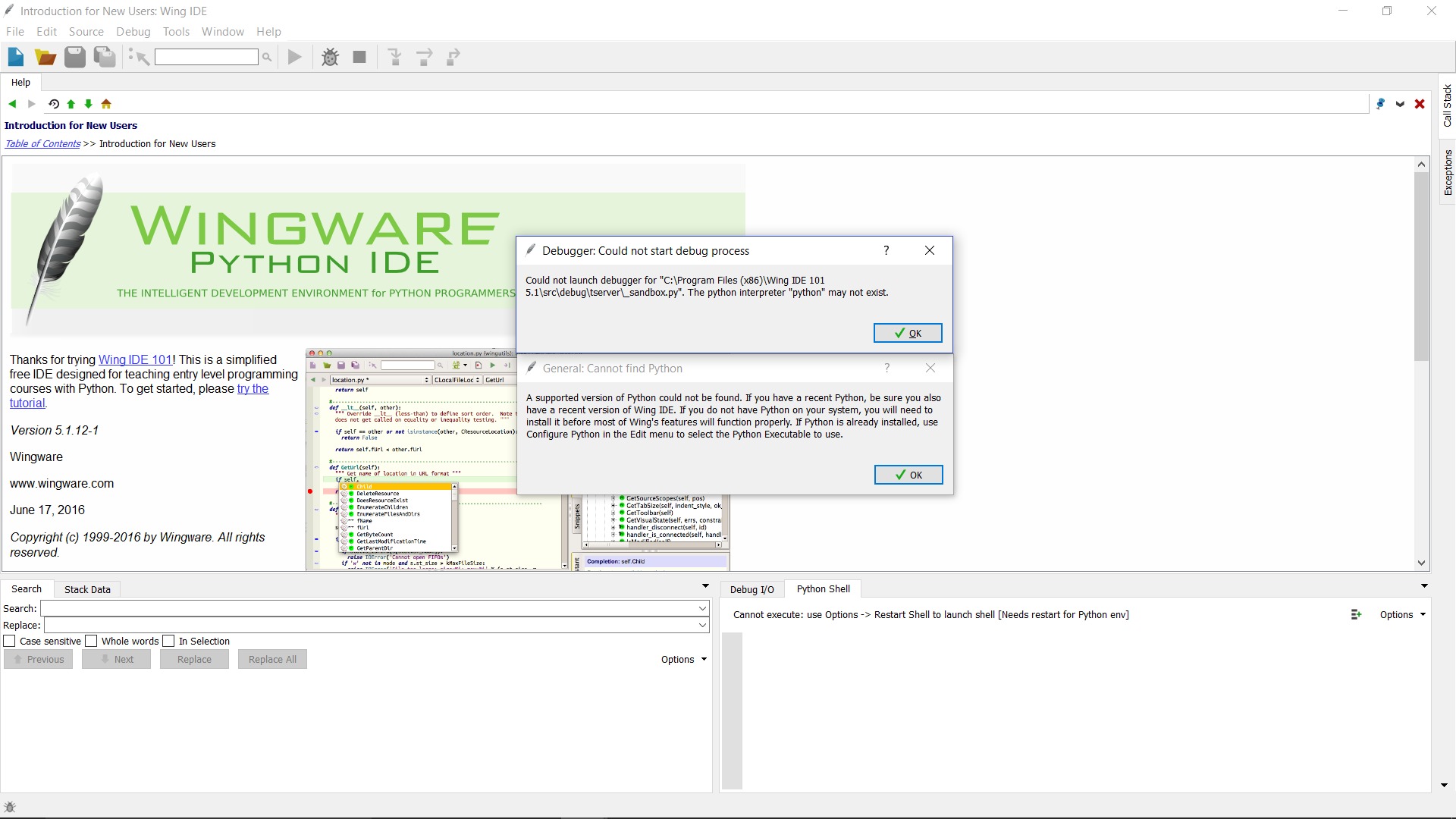
I just downloaded the latest version of Wing 101 for my Windows device.However, whenever I start the IDE, that error messages pop up. Could someone tell me how to fix this error?

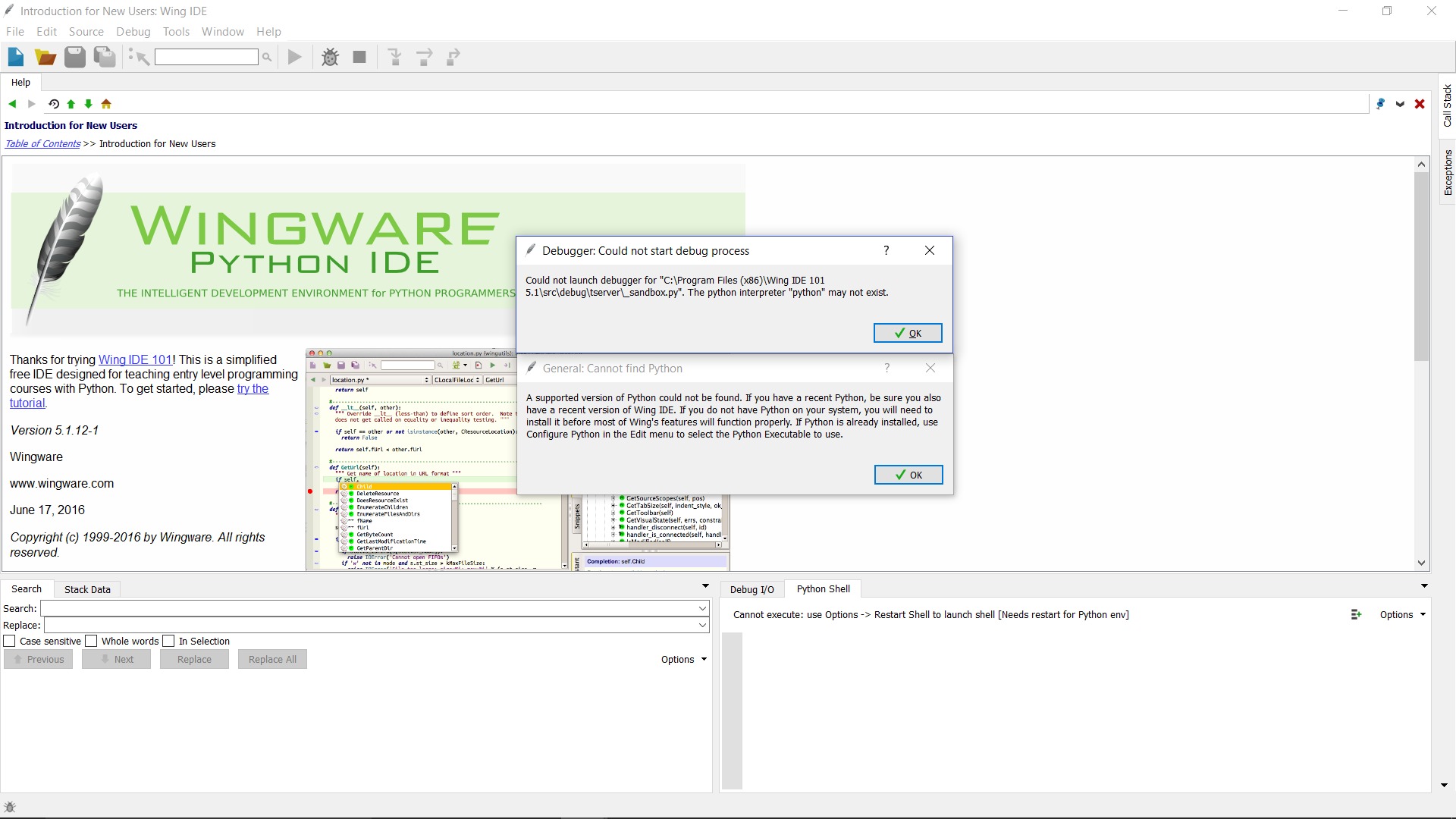
I just downloaded the latest version of Wing 101 for my Windows device.However, whenever I start the IDE, that error messages pop up. Could someone tell me how to fix this error?
Is Python installed on your machine?
If so did you configure the python location using the Edit menu?
Do you have the python version that is supported by the latest version?
Also, the path of where your python is located might not be set properly.
Use Project Properties in the Project menu to set Python Executable to the python.exe (where ever your python.exe is located after you downloaded python) other interpreter executable you want to use with your project. This is typically the full path that is in sys.executable in the desired Python installation.
For more reference you can look at this guide:
https://wingware.com/doc/intro/tutorial-python-path
And this one under the title Setup the Project:
https://wingware.com/doc/howtos/quickstart
I did install Python on my machine but I could not configure it properly.
I followed the instruction you posted but I am unable to find that file on my entire PC.
Where did you download python on your computer when you first downloaded it? If you’re not sure you can search python.exe in your file explorer search bar to find where it is located.
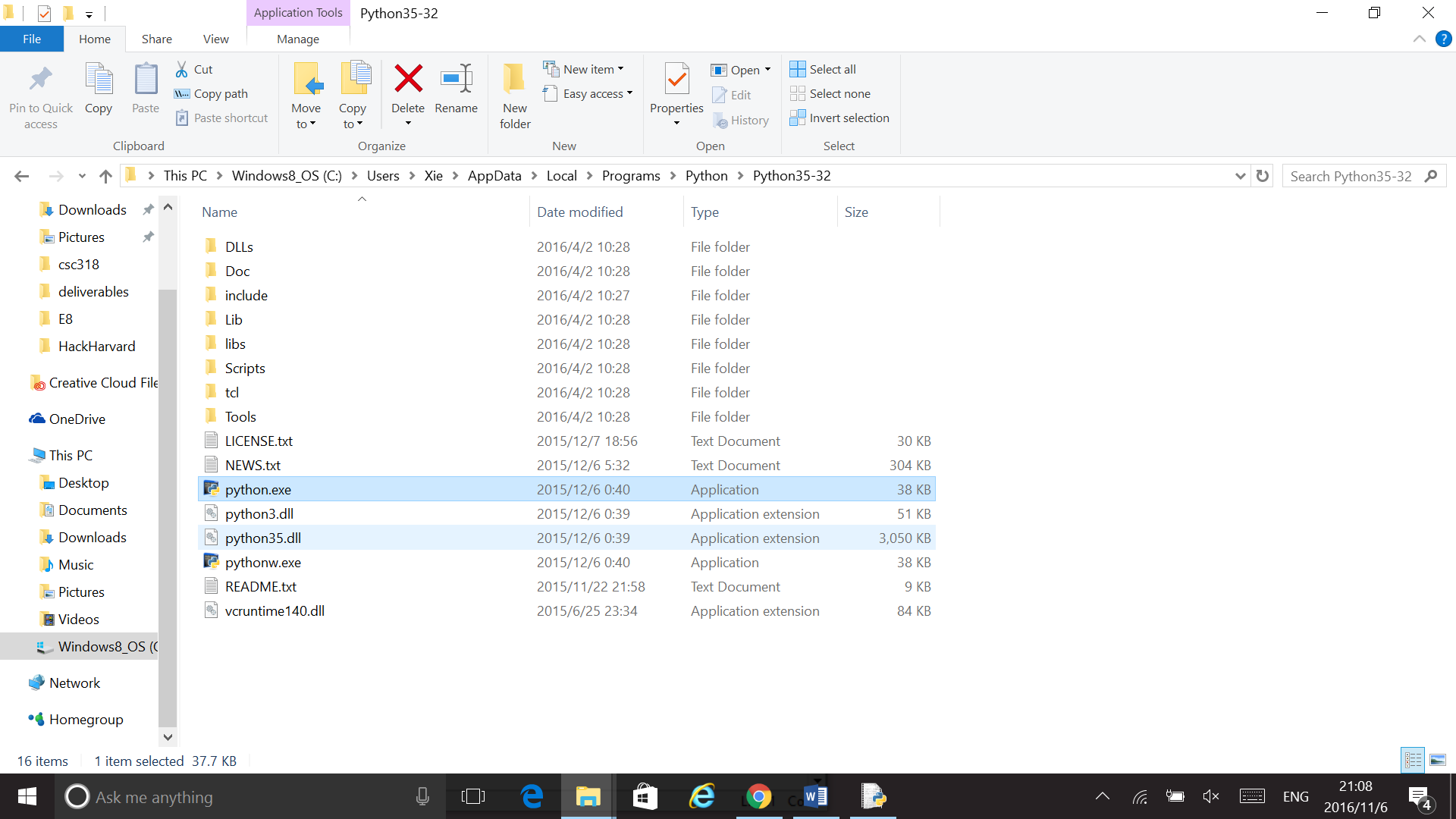
For instance this is where my python.exe is located, see if you can find it and set the executable to it in Project menu and Project properties. Let me know if this works.