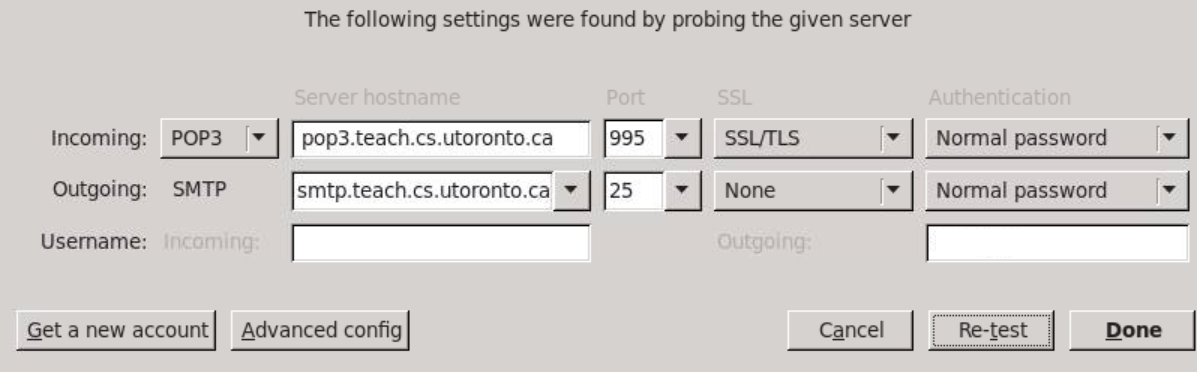As some of you might have noticed when you open Thunderbird in the labs that your Teaching Lab email is still under your old CDF email. (g1aaa@cdf.toronto.edu instead of utorid@teach.cs.utoronto.ca). This is most likely to happen when you had a CDF account previously.
If you would like to retrieve and send messages with your Teaching Lab email account, you can:
- Go to Thunderbird → ‘FIle’ → ‘New’ → ‘Existing Email Account’.
- Then you will get a ‘Mail Account Setup’ window and fill in with your new Teaching Lab email address (utorid@teach.cs.utoronto.ca) and Teaching Lab password.
- Finally follow this mail configuration attached below.
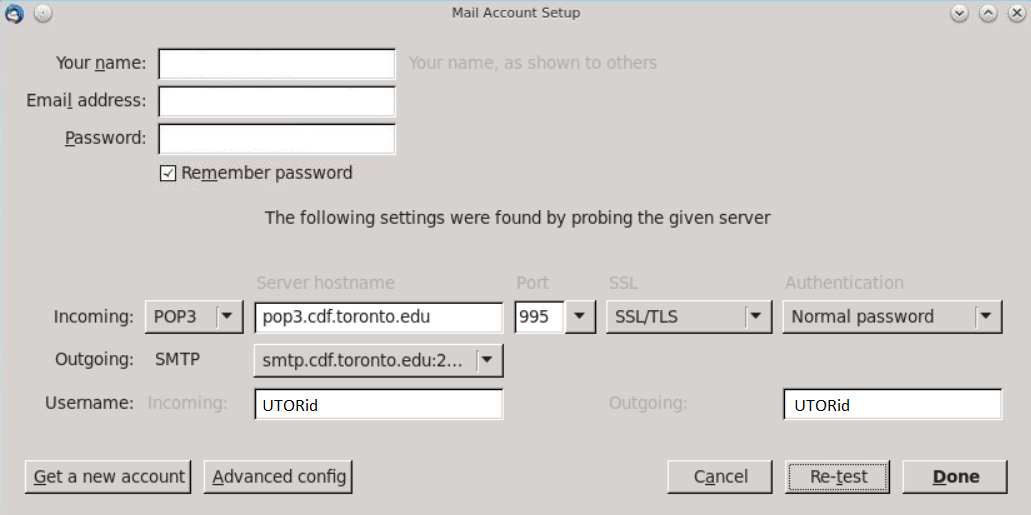
If you have any issue, please let us know
Thank you,
Computing Help